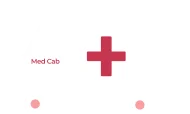Looking for a private ambulance near me?
We have brought you the MedCab app, which allows you to book a private ambulance online with just a few taps on your smartphones. Just like you book a cab online. In this comprehensive guide, we will walk you through the step by step process of booking a private ambulance on MedCab. With MedCab's user-friendly interface and efficient service, you can ensure prompt and reliable medical assistance when it matters the most. So, let's get started and ensure your peace of mind during emergencies.
How to Book a Private Ambulance Near Me on Smartphone
Register or Sign in on MedCab
Step 1: Go to the Play Store and download the Med Cab App. After the installation is complete, open the MedCab app.
Step 2: First, choose your preferred language from the screen and tap on Proceed.
Step 3: Now on the next screen you will be asked to give access to device location. Here, you have a few choices:
- 'While using the app': The app will only track your location when you're using MedCab.
- 'Only this time': It will track your location for this session only.
- 'Don't allow': The app won't track your location at all.
Note: Allowing location access will make it easier for you to select your preferred location while booking a private ambulance.
Step 4: Next, enter your active mobile number to register or sign in on the MedCab app.
Step 5: Then, tap on the checkbox to accept the ‘Terms and Conditions’ and click on Done. Once done, click on GET OTP to receive the OTP (One-Time Password) on the mobile number you provided to verify your account.
Step 6: Finally, enter the OTP to sign in to the MedCab app.
Step 7: On the next screen, enter your details and click Next.
Great! Now that you've registered, let's move on to booking a private ambulance on the Med Cab app.
Book a Private Ambulance Near Me Online
Step 1: Tap on Enter your location box. Here, the app will pick your location automatically if you have allowed it to track your device location. You can adjust the red icon to mark the location more accurately if needed.
Step 2: Tap on Confirm pickup location.
Step 3: After entering the pickup location, enter the location of the healthcare facility. You can choose from the suggestions below. Or, manually type the address.
Step 4: Then, tap on Confirm Location.
Step 5: On the next screen, you will find different Ambulance Types along with their prices. Choose the one you need.
Step 6: Tap on Book Now to finally book the private ambulance online.
That's it! You've successfully booked a private ambulance using the MedCab app.
Book a Private Bulk Ambulance Near Me Online
With the MedCab app, you can now book multiple private ambulances at the same time. The process is simple and you can book a bulk ambulance with just a few taps on your smartphone.
Follow these steps:
Step 1: Open the MedCab app on your smartphone.
Step 2: Look for the option that says 'Bulk Ambulance' on the screen, and tap on it.
Step 3: Enter your pick up location or adjust the red icon to mark your live location accurately.
Step 4: Once you've done that, click on 'Confirm pickup location.'
Step 5: Now, it's time to enter the drop location. This is where you want to go, the healthcare facility. You can either type the location manually or choose from the suggestions in the dropdown menu.
Step 6: Once you've entered the drop location, click on 'Confirm Destination.'
Step 7: Next, select the ambulance type that suits your needs and preferences.
- If you need multiple ambulances of the same type, for example, 5 Medical First Responder Ambulances, just click the '+' button to specify the number.
- Or, if you require multiple ambulances of different types, you can select them individually. For example, you might choose 2 Medical First Responder Ambulances, 5 Patient Transfer Ambulances, and 1 Basic Life Support Ambulance.
Step 8: Once done, click on Book Now.
Rent a Private Ambulance Near Me Online
Renting a private ambulance near you has never been easier with the MedCab app. Whether you need it for events, travel, transfers, or more, you can now book a private ambulance right from your smartphone. Follow these simple steps:
Step 1: Open the MedCab app on your smartphone
Step 2: Locate the ‘Rent Ambulance’ option on the MedCab app and tap on it.
Step 3: On the new screen, enter your pick up location. You can either type the complete address manually or move the red icon to mark it on the map for accuracy.
Step 4: Confirm your pick-up location by clicking on "Confirm pickup location."
Step 5: Next, select the desired day and time for renting the private ambulance. Once selected, click on "Done" to confirm.
Step 6: Once done, choose the Booking Time Period. You can either select the number of hours or days you need the private ambulance. Click on "Done" to proceed.
Step 7: Review the details of your location, pick-up time, and time period. If everything looks correct, click on "Proceed" to confirm.
Step 8: On the new screen, select the Ambulance type you need. You can choose multiple ambulance types if needed.
Step 9: Once you've made your selections, click on "Proceed" to finalise your rental.
What to do After Booking a Private Ambulance Online?
After successfully booking a private ambulance online, there are a few important steps to follow:
1. Double-check the details: Review the confirmation of your booking and ensure that all the information is accurate and matches your requirements.
2. Prepare necessary documentation: Depending on the medical facility, you may need to gather certain documents. It includes medical reports, identification, insurance information, or referral letters. Keep these documents in-hand before the ambulance team arrives.
3. Be ready for the arrival: Before the ambulance arrives, clear any obstacles or obstructions that could hinder the ambulance's access to your location. If required, inform your security personnel or building management about the emergency.
4. Communicate with the ambulance team: Once the private ambulance arrives, provide them with all relevant medical information or if any special requirements they should be aware of during transportation.
5. Follow safety guidelines: It's essential to prioritise safety during the ambulance ride. So, listen to the instructions and follow all safety protocols that medical professionals provide. Ensure that any accompanying individuals, such as family members or caregivers, also adhere to these guidelines.
6. Stay informed: Stay updated on the progress of your journey and communicate any changes or concerns to the ambulance team. If there are any delays or unexpected circumstances, maintain open communication with the relevant parties.
Remember, booking a private ambulance online is just the first step. Being prepared, communicating effectively, and prioritising safety throughout the process will help ensure a smooth and efficient experience.
Wrapping it Up
Booking a private ambulance near you online with MedCab is a simple and efficient process. This ensures timely and reliable medical transportation. By following the step-by-step guide outlined above, you can easily book a private ambulance service online tailored to your specific needs.